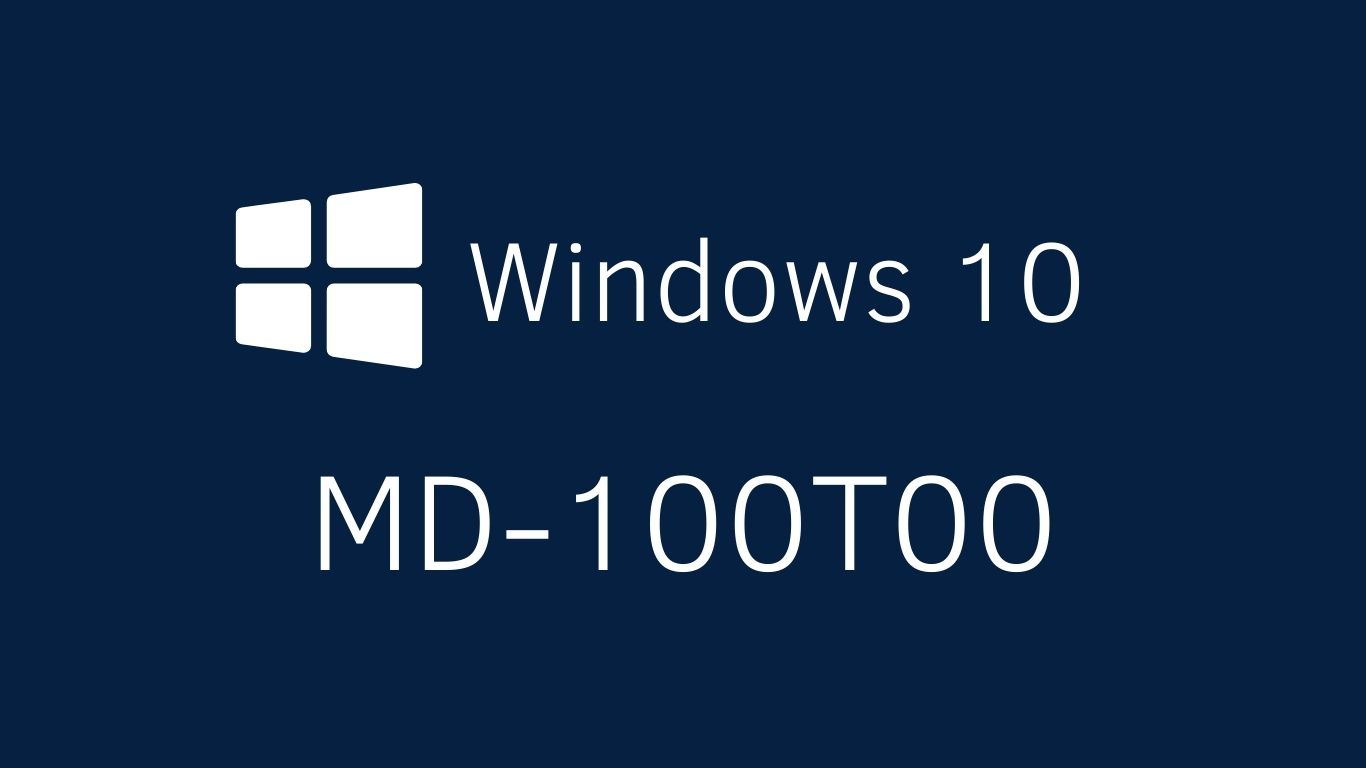
In this course, students will learn how to support and configure Windows 10 desktops
in an organizational environment. Students will develop skills including
learn how to install, customize, and update Windows 10 operating systems. The
students will learn how to manage storage, files, and devices,
and how to set up network connectivity for Windows 10. Students too
learn how to protect the Windows 10 operating system and protect data on the
device. Finally, students will learn how to manage and solve problems
of Windows 10.
Module 1: Installing Windows
Module 2: Post-installation Configuration and Personalization
Module 3: Updating Windows in Windows 10
Module 4: Configuring Networking
Module 5: Configuring Storage
Module 6: Managing Apps in Windows 10
Module 7: Configuring Authorization & Authentication
Module 8: Configuring Data Access and Usage
Module 9: Configuring Threat Protection and Advanced Security
Module 10: Supporting the Windows 10 Environment
Module 11: Troubleshooting Files & Applications
Module 12: Troubleshooting the OS
Module 13: Troubleshooting Hardware and Drivers
| Audience: | TI Proffesionals |
| Tecnology: | Windows 10 |
| Duration: | 40 Hours |
| Session 1 | Session 2 | |||
| Start Date: | Start Date: | |||
| End Date: | End Date: | |||
| Day(s): | Day(s): | |||
| Hours: | Hours: | |||


